When you hear the term “digital publishing” what comes to mind? Many people think of publishing eBooks. They are correct; however it is about that, and so much more!
Digital publishing encompasses written as well as multi-media content. You can create audio recordings, video productions, and written content, in a variety of unique and effective ways.
By providing your content in different formats, you have the opportunity to reach many more readers while providing them with content in their preferred format. Some people prefer an audio recording, which they can download and burn to a CD, or load onto their iPod. This gives you the opportunity to bond with your readers as they can hear your voice and feel connected to you.
Another powerful way to connect with your audience is through video content. Whether you record a video of you in front of the camera or a PowerPoint presentation with relevant images, you are paving a road which will allow your readers to see and hear you, and thus feel more connected to you.
Creating Audio Content
An easy way to create an audio recording is with a free service such as FreeConferenceCalling or BlogTalkRadio. You are able to call in to your conference call line, with at least one other person, and create audio recordings. Once you’ve recorded your audio, you’ll be provided with a link to the MP3 download as well as to the embed code which you can paste into a blog post to share on your blog.
There are many possibilities to draw from, when creating audio content. Here are just a few:
- Have an expert in your field interview you about your journey as an author.
- Have a colleague interview you about the content of your book and how you came up with the idea for the book.
- Line up experts on your topic and interview them on topics of interest to your audience.
An example of this strategy can be viewed on Joanna Penn’s blog: The Creative Penn.
Joanna is an expert on book writing and marketing. In her audio interview series, she interviews experts on the topic. By viewing the example listed above, you can get ideas for how you can share audio content, on your topic, on your blog.
One thing to take note of is, by interviewing experts in her field, Joanna is gaining exposure to many new audiences. It is common for speaker’s to let their subscribers know where they will be speaking. You can benefit from this same strategy by interviewing experts in your filed (or genre.) At the beginning and end of each audio, be sure to mention your name, book title, and Web address for additional exposure.
Creating Video Content
Videos are a great way to let your audience both see and hear your message. Today, they are easier to create than ever and they provide you with a great marketing tool.
The two most common types of video are talking head videos and PowerPoint videos. A talking head video is where you look towards the video camera, turn it on, and begin talking. This is a great way for your audience to get to know you as they can both see and hear you. Once you’ve created a few videos with this method, you will find your rhythm and will be able to create videos with ease.
A tip for creating talking head videos is to make sure that the background behind you is clean and neat. You don’t want people distracted by a messy bookshelf (or worse.) Plain colored walls, or an attractive bookcase with a few sparse items, make ideal backdrops.
Another type of video is the PowerPoint video. This is where you create a PowerPoint slide show, using attractive images and minimal text. When you record the video, you can capture your audio narration at the same time.
You are able to record your video, right in the PowerPoint software (for MS PowerPoint 2007 and higher.) Another option for recording your PowerPoint presentation is to use a free software program such as JingProject–for videos of up to five minutes in length. For most situations, having a video less than five minutes in length is a good thing! It is long enough to provide a good chunk of content, yet short enough to keep peoples’ attention long enough for them to view the entire video.
If you need your videos to be longer than five minutes, you can use a program such as Camtasia Studio. While JingProject (the “little sister” of Camtasia) has a free version, there is a fee for Camtasia Studio. They do have a 30-day trial period. That would give you the opportunity to try out this popular and robust system before deciding if you’d like to purchase it.
A Picture is Worth a Thousand Words
They say that “a picture is worth a thousand words.” This is also true with video. When creating your PowerPoint presentation, select attractive images that are easy to see and that capture the essence of what you are talking about. Two of my favorite places to get images from are iStockPhoto and Presenter Media.
Ideas for Video Topics
- Share the answers to the top five questions people want to know about your topic.
- Tell the story of how you came up with the idea for your book.
- Let your viewers know a few highlights of your journey as an author
Take Action
- While it is on your mind, head on over to JingProject and FreeConferenceCalling and set up free accounts.
- Schedule time, in the next 72 hours, to create a practice video with JingProject.
- Make a list of 5 questions your readers would love to have answered. Arrange for someone to do an audio interview with you, within the week. Have them ask you your questions and you answer them in as much detail as possible.
Join in the Conversation
Have you created audios or videos? Do you have a question about creating them? Scroll down and share your thoughts, ideas, and questions below.
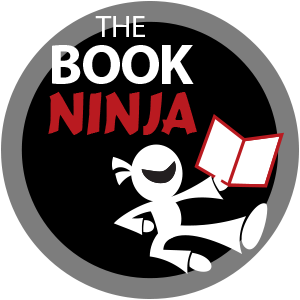
![[Guest Expert] D’vorah Lansky: Digital Publishing is about Publishing eBooks and Soooooo Much More](https://migrate.thebookninja.com/wp-content/uploads/2013/07/ipad-605439.jpg)
[…] By D’vorah Lansky, M.Ed. When you hear the term “digital publishing” what comes to mind? Many people think of publishing eBooks. They are correct; however it is about that, and so much more! […]