In my last article, Which Digital Publishing Platform is Best? Part 1 – Amazon Kindle, I covered the Kindle publishing platform and all its benefits.
With all Amazon’s Kindle has going for it, it does still have a few drawbacks:
- “Worldwide” Distribution—While Amazon’s Kindle is a great platform for US-based authors, authors in some countries need to jump through hoops of red tape, which may not be worth it when there are other platforms to consider.
- The other 33%—This is the percentage taken up by Nook, iPad and other readers (like the almost obsolete Sony Reader). And that percentage is rising, especially as big mainstream publishers fight Amazon on its terms of service. This is something to keep a close eye on, as getting on the other platforms may be essential later on.
- Pricepoint—To keep e-books priced competitively, Amazon set a royalty rate of 70% for e-books priced between $2.99 and $9.99 USD. This is great, for most books. However, it becomes an issue when a book is more of a specialty how-to book, in a high value niche or a textbook. For your novel or standard business book, this rule is fine. Walk outside the lines of “normal,” however, and you will be losing a lot of money to the Amazon giant.
- Lack of Apps—The Kindle Fire was built for Apps, yet they lack the basics like an iBooks or Nook reader. It seems to me, if the other platforms are open to having Kindle reader apps in their stores, Amazon could return the favor. Especially when it comes to those authors who have trouble selling their books on Kindle, because Amazon isn’t active in their part of the world yet. (Note: As of the writing of this article, I could not find any direct apps of this sort. However, third-party apps may be available.)
Barnes and Noble’s Nook
I’ll admit, other than having several friends who use and love their Nooks, I don’t know a lot about them. It seems avid readers who use their e-reader tablets for the primary purpose of… wow… reading, are often Nook readers. This is also evident by the climbing 25% of e-book sales market share garnered by Nook. The only issue I see for authors is trying to publish a Nook book directly with Barnes and Noble. They don’t make it nearly as easy as Amazon’s Kindle Direct Publishing, or even iBooks.
Apple’s iBooks
As of this writing, iBooks holds a mere 5% of the market share. However, that number is also rising as e-books get more sophisticated, more enhanced, and more app-like. With the release of iBooks Author, Apple is once again setting a standard in technology. EPUB technology has the ability to be highly interactive, yet Amazon’s Kindle is still having trouble reading EPUB files cleanly since they use and prefer their own MOBI file format. The Kindle Fire HD was rumored to have these abilities when it was released in 2012, yet they’ve been pretty quiet about it, while Apple has been quite noisy about their iBooks Author app.
What’s really cool about iBooks Author is the app is free free, creates gorgeous, interactive iBooks, allows for custom fonts, and brings to life an otherwise plain e-book.
The main downfall of iBooks Author is it’s only supported on the iPad. This exclusivity cuts out the majority of the market (currently 95%). However, as more authors make use of this amazing tool and create higher quality e-books, iBooks will probably rise in popularity. That is until Amazon catches wind of this idea and develops their own app for the Kindle Fire HD.
Sooo… Where to Publish?
If your book has a wider audience (it includes college kids) and you know your audience prefers Nook or iPad and purchasing through Barnes and Noble and iTunes, look at a service like IngramSpark or BookBaby that will get your book on all platforms, including Kindle. It’s more restrictive (no free days, limited pricing changes) and does have a setup and distribution fee, but will give you a lot more exposure.
When in doubt, test your e-book first on Kindle. Play with the pricing, the cover design and the content. Once you’re happy with the sales you’re getting, and if your audience is asking for it on other platforms, expand to Nook and iBooks.
Do you have a positive or negative experience with one of these three platforms? Share your story in the comments below!
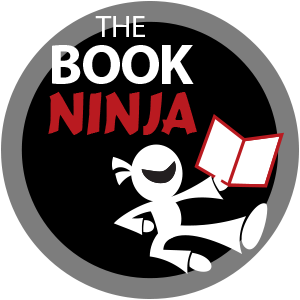
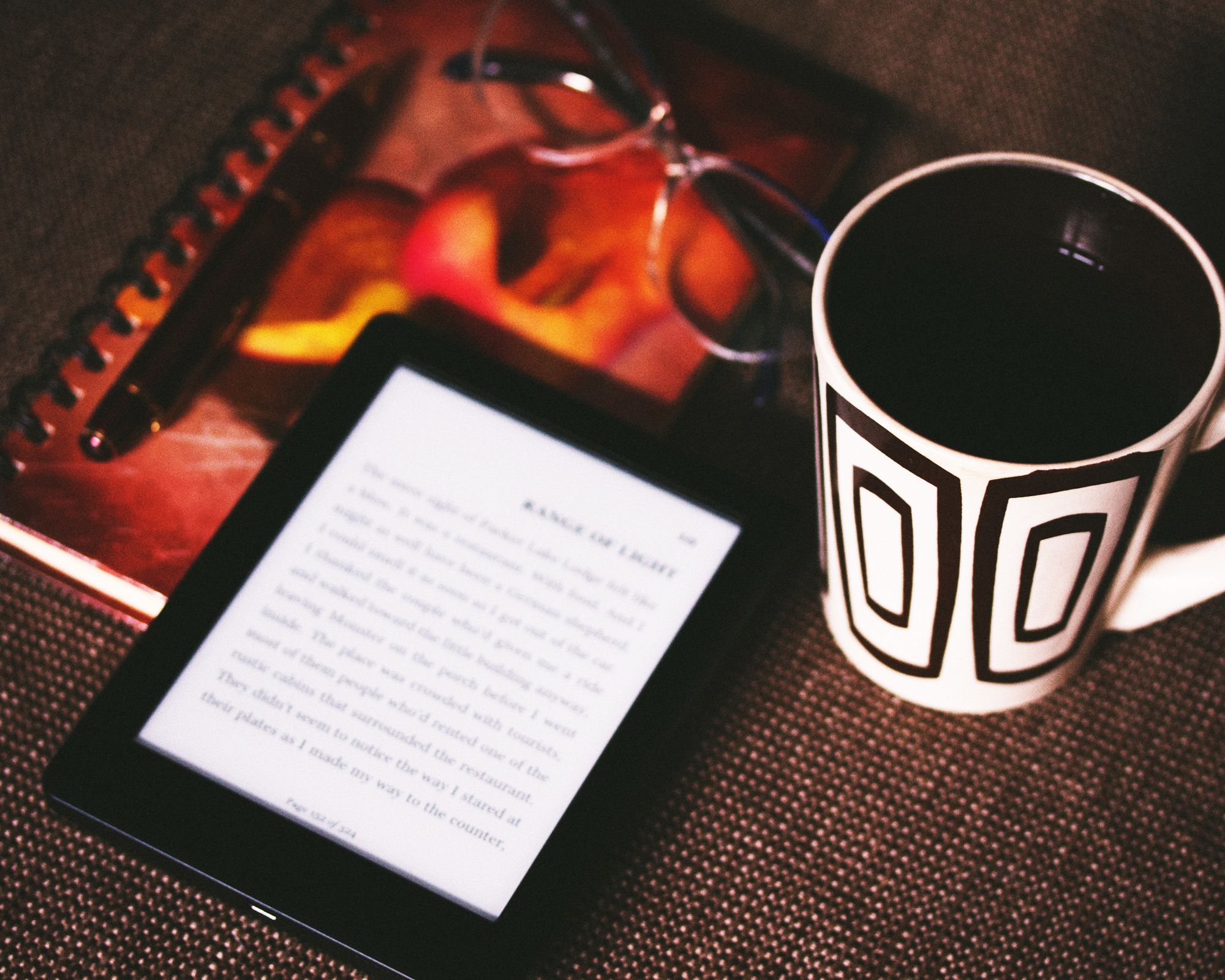
I have found Barnes and Noble and Kobo very easy platforms to add a book directly. Kobo is by far the most simple and the design is quite nice to look at. Amazon Kindle is also easy to directly upload content to and is where over 99% of my current sales are from.
I just tried getting my books in the iBook store with my most recent release this month. What a pain in the butt that is. You have to jump through hoops here. There is an application and contracts to sign first which can he hard to locate. You can view and manage your content online but need to download a separate app (only for Mac users) to initially upload your book.
The app is not fluid like the other platforms and I constantly get errors and need to start all over. The big issue I have had is cover image. Even though I’ve uploaded a cover to their specs (which are not stated clearly) I keep letting errors that is larger, pixel wise, than approved even when this is not the case. So I will end up looking into a third party to upload to apple for me as the frustration is just not worth it.