Recently someone I highly respect in the publishing industry posted an article about how to strategically use Amazon Associates affiliate links in your Kindle books to drive more sales and get a little more kick-back from Amazon’s affiliate program. I had heard this was against the Amazon Associates Terms of Service, but I searched high and low on all of Amazon’s related websites and couldn’t find anything that strictly said, “Do not use these links in eBooks.”
To be safe, as I wanted an answer to this question for myself, I decided to ask someone at the Associates program office for clarification. I figured if I got an email saying it’s OK, I’ll start using this strategy myself. Or if I got an email confirming it is in fact against their TOS, I’d let the other parties know and post it here so hopefully it’s easier for others seeking this answer to find it.
Here is Amazon’s Reply:
Hello,
You are correct, Associate Links, Widget, and the aStore URL, can only be embedded in approved Internet websites, and are Not permitted to be used in e-mails, e-books/Kindle Books, newsletters, or in any other off-line manner.
We would be happy to investigate the matter further, please use the link below to provide us the URL of the website, or the Kindle book in question, and we will take action on the offending member.
We look forward in hearing back from you, and thank you for reporting this to the Associates Program.
Best regards,
Donny T.
Amazon.com Associates Program
 ***
***
There you have it, straight from the horse’s mouth. Stay safe, keep Associate/Amazon affiliate links out of your Kindle books, and be aware that readers may report you and you may lose your publishing privileges for breaching this term of service. Please post your comments below!
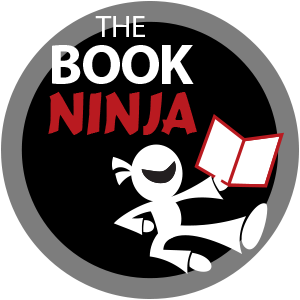

Kristen,
Do you know if this has been updated in the last 2.5-ish years since the original post?
Also, what this doesn’t address is URL redirects being in the books. For example a Bit.ly or other redirect.
The other thing which leaves me scratching my head is their term “approved Internet websites” – what the heck is that? Approved by whom? Is there a specific definition that you know about? (Link or quote please!)
Inquiring Ninja minds want to know – and stay out of trouble!
Enjoy!
Brad Reed
Brad,
Their TOS is still the same. URL redirects using your own domain name are fine. Amazon ALWAYS reserves the right to remove any links they want. As for “approved” websites, when you sign up as an affiliate with Amazon you go through an approval process with them.
Kristen
[…] another trying to get me to purchase the author’s or the author’s friends’ products. Affiliate links and recommending programs is fine in a book, and it’s even a good tactic for increasing residual […]
Hi there just wanted to give you a quick heads up.
The words in your article seem to be running off the screen in Safari.
I’m not sure if this is a formatting issue or something to do with browser compatibility but I thought I’d post to let you know.
The style and design look great though! Hope
you get the problem fixed soon. Cheers
Thank you for your concern. This viewing issue seemed to only happen on mobile browsers (I use Safari on 2 iMacs and a MacBook Pro and all view the site perfectly fine, however my iPhone and iPad cut off the left side). This was an issue with our old theme and the new theme and site weren’t fully populated until Monday, June 10th. You are probably still viewing a cached version of the site, so try refreshing your browser. (And please note we’re still cleaning up the site to make it more user friendly.) Thank you for your compliments on the style and design – the new theme is even better!
Thank you for checking with them for verification, as I’d been trying to sort this out, as well. They seem to provide conflicting…suggestions, I guess is the right term.
But they obviously don’t forbid posting to places other than your approved “personal” website, since the Site Stripe provides the ability to directly post Associate links on Twitter and Facebook. Those are just as “offline” as a Kindle book, if people are reading on a mobile device, so I must say that I find even their clarification confusing. :/
This is what I’ve been teaching all along, since the Associates TOS only says you can put the affiliate links on a website
I guess it’s safe to promote your other Kindle books in your book right?
As long as you’re promoting with a straight link to your other Kindle books, not through Amazon’s affiliate link system.
They can also get quite awkward if you have a book on Kindle and a different version elsewhere.
We had a free version that had been expanded for Kindle yet they threatened to close the account
Yeah, we are really concerned about that too as most of our e-books are on our website and we are now trying to get them on Kindle. What a mess!
So what I’m wondering is we have a newsletter that goes to 50K people. We use that as a means to promote our Kindle books. Can we not use our affiliate link in the newsletter? Looks like I might be emailing them myself. We have close to 30 e-books planned over the next few months.
Technically you’re not supposed to email the links, though I think that’s ridiculous myself. However, to be safe, put a link to a page on your website where they can get more info about all the eBooks you’ve recently announced, and embed your Amazon affiliate links there. That way people who may have missed an earlier book release will see it again, and it will end up giving you more sales.
Can you have a direct link e.g. not an affiliate link in your newsletter?
I know authors use non-Amazon affiliate links in their ebooks, but personally I’m not a fan of that, either. I’d much prefer it if someone were to send me to their website, maybe to a page about the product/service they are promoting. I’m probably in the minority here, but seeing what I know are affiliate links in an ebook turns me off. Thanks for posting this info.
If we can’t use our Amazon affiliate links in emails, and only on our website… for those of us that don’t have a website… how do we share our links? Confusing… as usually that’s where I get all kinds of affiliate links from people… via email.
Nowadays it’s super easy to have a website. Set up a simple free blog with WordPress or Blogger. If you don’t have a website & you’re trying to write & sell books, you’ll find it’s going to be a hard road to travel.
Important info. I don’t find it surprising, but it’s good to have it confirmed. Thanks, Kristen!
Thank you for checking.
So other affiliate links are OK in Kindle books?
Yes, the terms of service are for Amazon Associates affiliate program, not Amazon Kindle, so you can use other affiliate links in eBooks. 🙂